THE BEST SOLUTION “HOW TO MAKE ID CARDS”
How to make ID cards for powerful marketing to improve the brand image? Drawtify can help you get eye-catching ID cards! Even if you are not a designer.
Drawtify is a free online ID card maker. It not only provides a large number of ID card templates but also has rich built-in design functions. Therefore, Drawtify will be the best choice for making ID cards online.
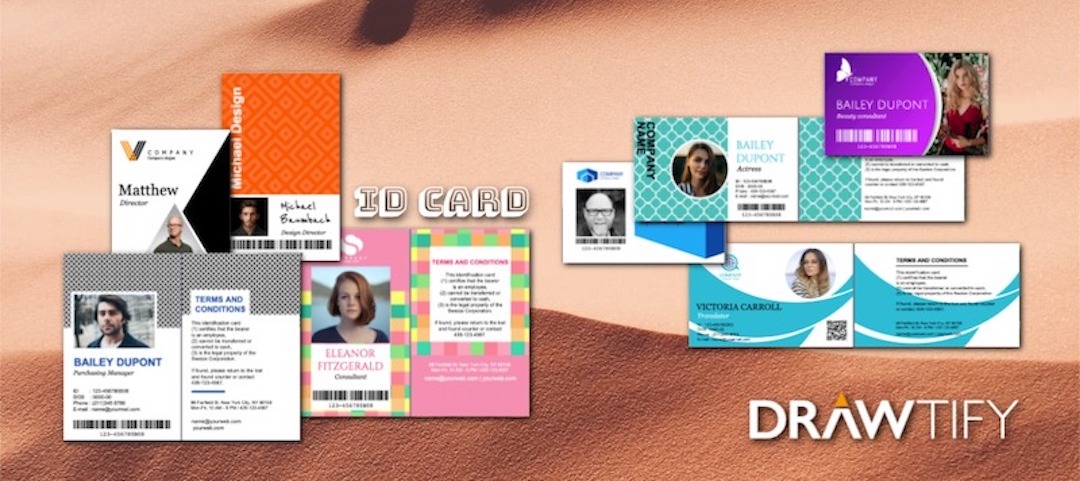
THE BEST SOLUTION “HOW TO MAKE ID CARDS”
Newsletters are not only newsworthy but also readable.
How to make ID cards? No design experience? No problem.
So, Drawtify is suitable for everyone, powerful and easy to use.
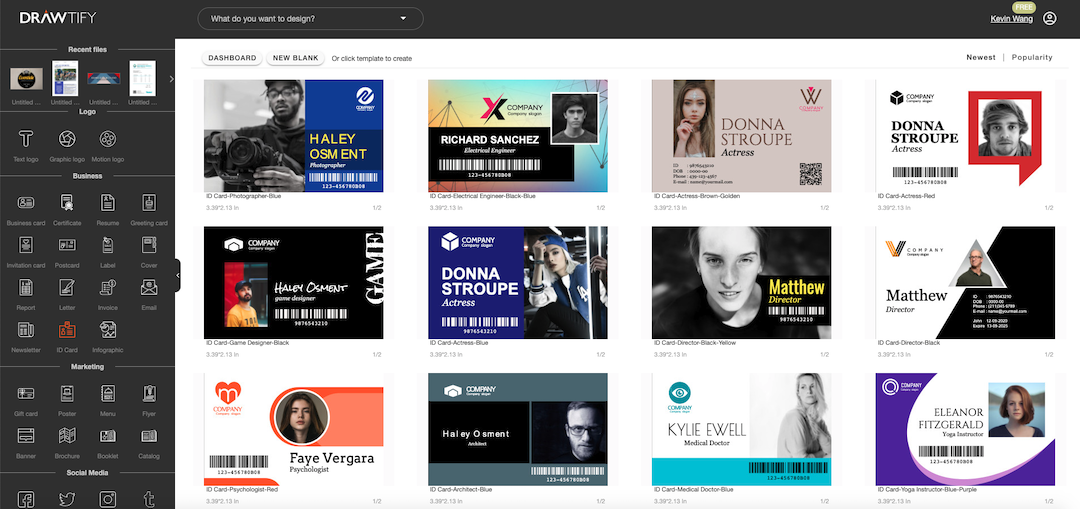
The fastest way is:
First, enter the Drawtify Design Center, and then click "ID card" on the left.
Then, select the desired ID cards template in the template library. And click the template to enter the design editing page.
Then, double-click the text in the template to modify the name, tagline, information, etc. Here, if you need to use your own logo, you can upload and replace it. If there is no logo, you can use Drawtify to make one immediately.
Of course, you can redefine icons and colors.
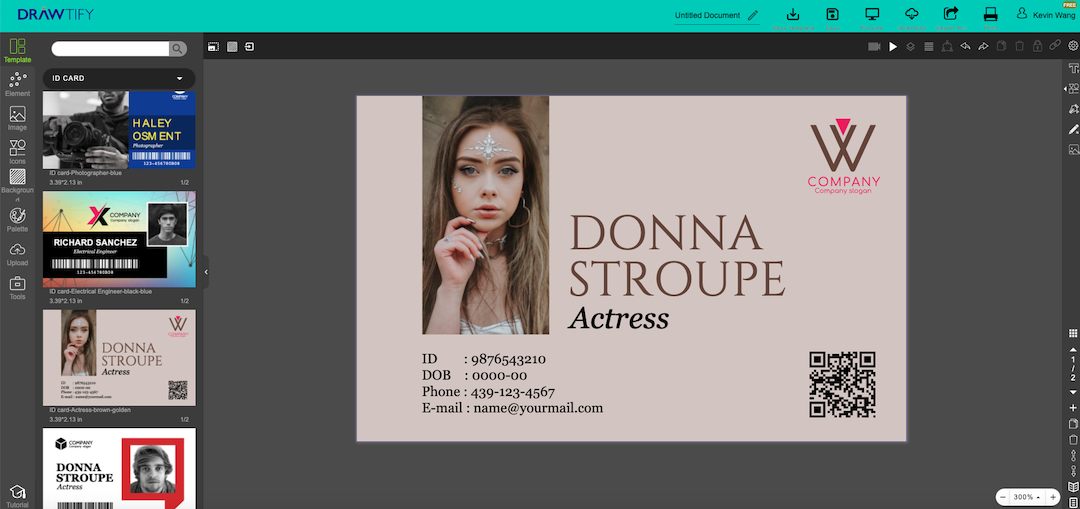

The recommended Drawtify solution is:
First, browse more ID card templates to inspire your creativity.
Then, click the ID template closest to your business case and business activity to enter the design editing page. Or create a blank file first.
Then, use Drawtify's rich toolbox and easy-to-use professional design features. To creatively modify or add special effects, please customize shapes, colors, etc.
For example: Use vector editing to create unique fonts or icon shapes. Use the color editor for richer color fills. Adding the "3D" function can make the ID card more visually influential. You can even add barcodes and QR codes to make ID cards carry more content and be unique.
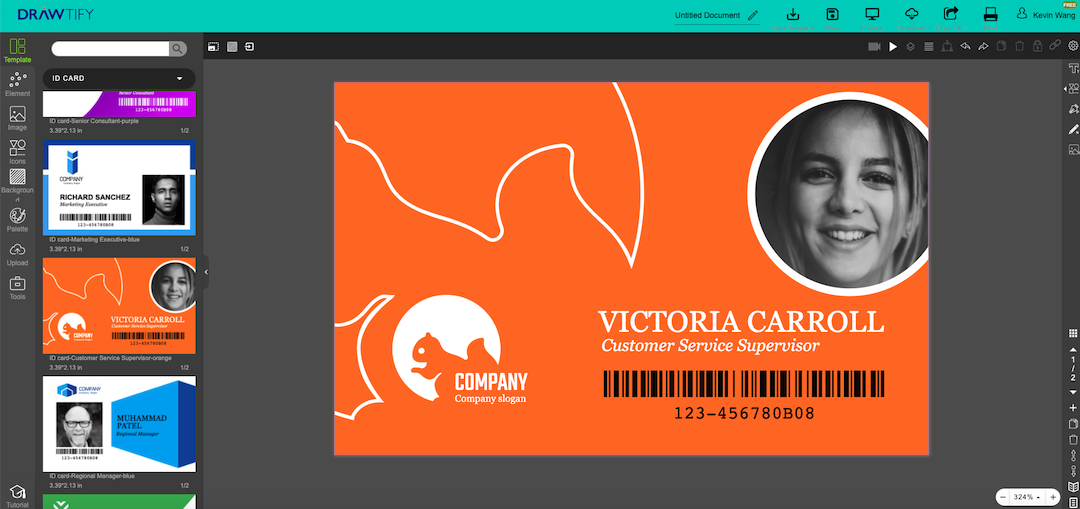
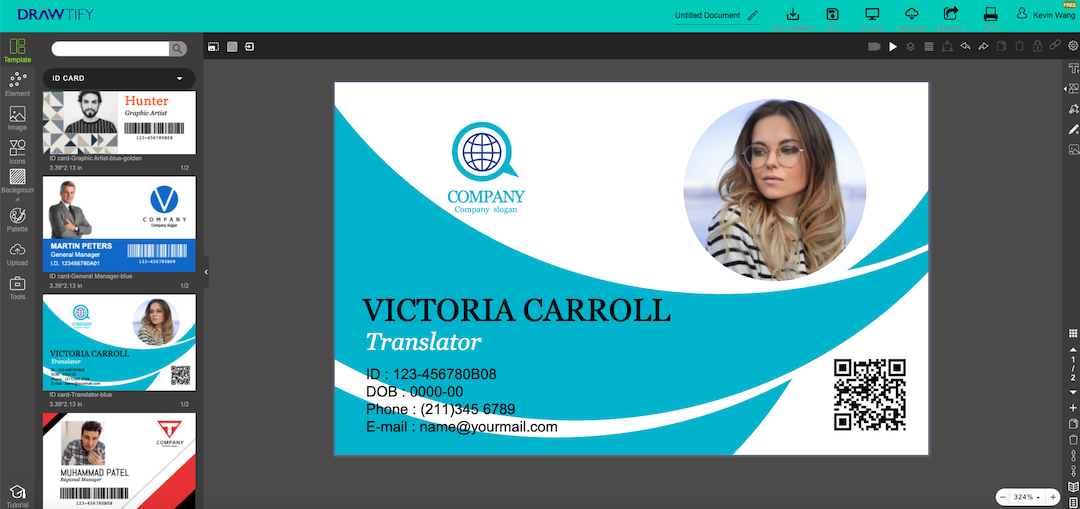
START! MAKE ID CARDS! AND IT’S FREE!
All you need is a Drawtify account.
No download, expensive design fees, learning difficulties. No need to find design materials across platforms and worry about any copyright issues.

Comments
Post a Comment